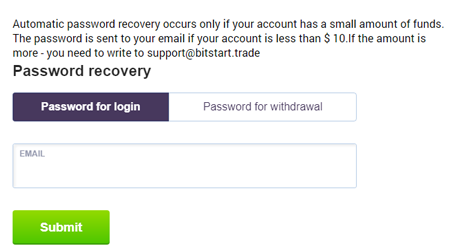Widgets
Main To the website. General Sign Up Login Password Recovery Deposit Withdrawal Trading Conditions Education TIS-Rating TIS-Info Contest Password Recovery System
iFrame serves for password recovery. Both passwords: trader password and withdrawal password. It solves the main problem of customer care: if a customer forgot his password, he is quite reluctant to contact the supportif there is no money in the account. Such a client can't register again too since his e-mail is his login. With the help of this iFrame the client can easily and quickly restore access to resume trading. If there is nomoney in the account, the client will receive the password quickly. If there are funds on the account, then the client will be highly motivated to contact technical support.The Client needs to specify his e-mail. After that the system checks balance statuses of the accounts. If the balance is less than the pre-set value, the password is changed automatically and is sent to the e-mail.The pre-set balance value (equity value) is specified in the Admin Panel Settings. By default this amount is set to 20 USD, so if the accounts balance is less than 20 USD, the password is changed automatically. Otherwise the message to contact technical support appears.If the client wants to restore withdrawal password, then the default amount is set to 10 USD. If the balance is less than 10 USD, password is changed automatically. Otherwise the following message appears: You have more than XXX on your account and you need to send a NNN document to the e-mail.We advise you to place two links on the Sign In page. The links should lead to: open an account and recover your password pages.
Language:
ENG
РУС
中文
ENG
Code
<iframe src="http://mt7.mobius-soft.org/iframe/client/recovery-password/?lang=en&css=https://mybroker.com/file.css " name="recovery-password" class="autoHeight-iframe" style="border:0;" width="1000" height="700"> </iframe>
Copy this code
The settings of the iframe are described in the documentation for the administrative panel. The page will look like this.