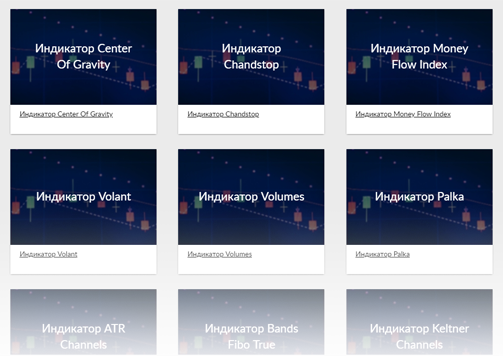Widgets
Main To the website. General Sign Up Login Password Recovery Deposit Withdrawal Trading Conditions Education TIS-Rating TIS-Info Contest Education
<iframe className="autoHeight-iframe" name="education-prof-sys" src="https://mt7docs.com/iframe/pages/professional-systems?css=https://your_site_if_your_need/site/v1481542289/css/style_frame.css" height="6900"> </iframe><iframe className="autoHeight-iframe" name="education-prof-sys" src="https://mt7docs.com/iframe/documentation/termina?css=https://your_site_if_your_need/site/v1481542289/css/style_frame.css" height="6900"> </iframe><iframe className="autoHeight-iframe" name="education-prof-sys" src="https://mt7docs.com/iframe/documentation/indicators?css=https://your_site_if_your_need/site/v1481542289/css/style_frame.css" height="6900"> </iframe><iframe className="autoHeight-iframe" name="education-prof-sys" src="https://mt7docs.com/iframe/documentation/graphics?css=https://your_site_if_your_need/site/v1481542289/css/style_frame.css" height="6900"> </iframe><iframe className="autoHeight-iframe" name="education-prof-sys" src="https://mt7docs.com/iframe/pages/trader-book?css=https://your_site_if_your_need/site/v1481542289/css/style_frame.css" height="6900"> </iframe> These iframes copy the articles from mtrader7.com to your website. The client can learn all the details of working in the terminal, get familiar with the indicators, graphical elements, read about trading and so on - all without leaving your website. You can copy any data from our site and use it as you like - but the easiest way to install on your page is iframes on the training pages. You can take any page from the mtrader7.com website. Examples of some pages: https://mt7docs.com/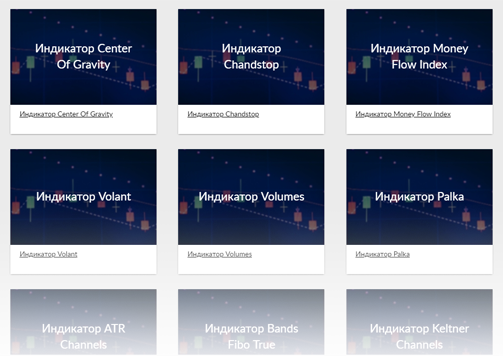
Code
<frame className="autoHeight-iframe" name="education-prof-sys" src="https://mt7docs.com /iframe/pages/cryptocurrencies/iframe/pages/cryptocurrencies? css= https://mybroker.com/file.css " height="6900"> </iframe>
Copy this code
The settings of the iframe are described in the documentation for the administrative panel. The page will look like this.