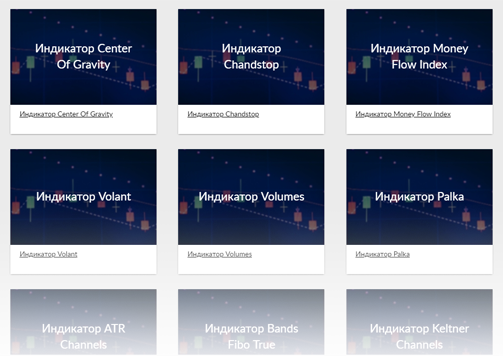Виджеты
Основное На сайт. Общее Регистрация Вход в кабинет Восстановление пароля Ввод средств Вывод средств Условия торговли Обучение TIS-Рейтинг TIS-Info Конкурсы Обучение
<iframe className="autoHeight-iframe" name="education-prof-sys" src="https://mt7docs.com/iframe/pages/professional-systems?css=https://your_site_if_your_need/site/v1481542289/css/style_frame.css" height="6900"> </iframe><iframe className="autoHeight-iframe" name="education-prof-sys" src="https://mt7docs.com/iframe/documentation/termina?css=https://your_site_if_your_need/site/v1481542289/css/style_frame.css" height="6900"> </iframe><iframe className="autoHeight-iframe" name="education-prof-sys" src="https://mt7docs.com/iframe/documentation/indicators?css=https://your_site_if_your_need/site/v1481542289/css/style_frame.css" height="6900"> </iframe><iframe className="autoHeight-iframe" name="education-prof-sys" src="https://mt7docs.com/iframe/documentation/graphics?css=https://your_site_if_your_need/site/v1481542289/css/style_frame.css" height="6900"> </iframe><iframe className="autoHeight-iframe" name="education-prof-sys" src="https://mt7docs.com/iframe/pages/trader-book?css=https://your_site_if_your_need/site/v1481542289/css/style_frame.css" height="6900"> </iframe> Данные айфреймы копируют статьи сайта mtrader7.com на ваш сайт. Клиент может узнать все подробности работы в терминале, ознакомиться с индикаторами,графическими элементами, прочитать о трейдинге и так далее - не уходя с вашего сайта. Вы можете скопировать любые данные с нашего сайта и использовать их как вам будет угодно - но проще всего установить на вашей странице айфреймы на страницы обучения. Вы можете взять любую страницу с сайта mtrader7.com, Примеры некототорых страниц: https://mt7docs.com/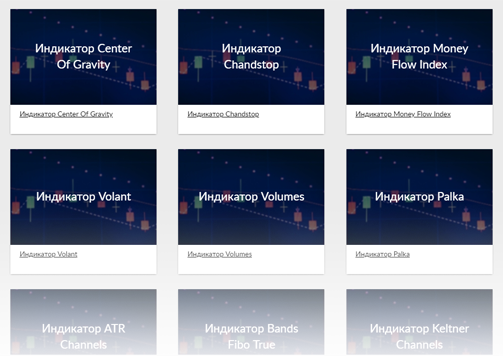
Код
<frame className="autoHeight-iframe" name="education-prof-sys" src="https://mt7docs.com /iframe/pages/cryptocurrencies/iframe/pages/cryptocurrencies? css= https://mybroker.com/file.css " height="6900"> </iframe>
Скопировать код
Настройки айфрейма описаны в документации по административной панели. На странице будет выглядеть следующим образом.