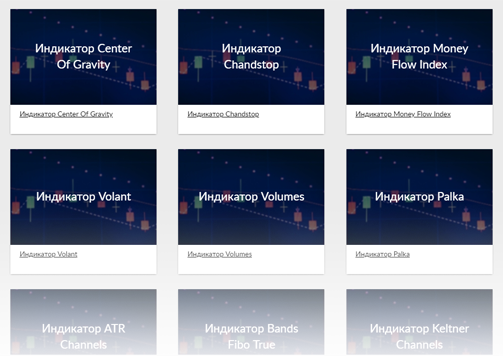培训
<iframe className="autoHeight-iframe" name="education-prof-sys" src="https://mt7docs.com/iframe/pages/professional-systems?css=https://your_site_if_your_need/site/v1481542289/css/style_frame.css" height="6900"> </iframe><iframe className="autoHeight-iframe" name="education-prof-sys" src="https://mt7docs.com/iframe/documentation/termina?css=https://your_site_if_your_need/site/v1481542289/css/style_frame.css" height="6900"> </iframe><iframe className="autoHeight-iframe" name="education-prof-sys" src="https://mt7docs.com/iframe/documentation/indicators?css=https://your_site_if_your_need/site/v1481542289/css/style_frame.css" height="6900"> </iframe><iframe className="autoHeight-iframe" name="education-prof-sys" src="https://mt7docs.com/iframe/documentation/graphics?css=https://your_site_if_your_need/site/v1481542289/css/style_frame.css" height="6900"> </iframe><iframe className="autoHeight-iframe" name="education-prof-sys" src="https://mt7docs.com/iframe/pages/trader-book?css=https://your_site_if_your_need/site/v1481542289/css/style_frame.css" height="6900"> </iframe> 这些iframe复制网站文章mtrader7.com 到您的网站。 客户可以了解在终端工作的所有细节,熟悉指标,图形元素,阅读交易等-无需离开您的网站。 您可以从我们的网站复制任何数据并根据需要使用它-但在您的页面上安装最简单的方法是在培训页面上安装iframe。 你可以从网站的任何页面mtrader7.com,一些页面的例子: https://mt7docs.com/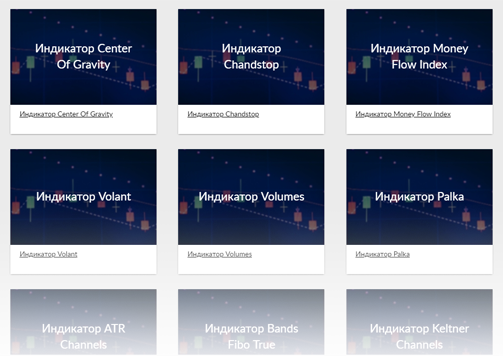
code
<frame className="autoHeight-iframe" name="education-prof-sys" src="https://mt7docs.com /iframe/pages/cryptocurrencies/iframe/pages/cryptocurrencies? css= https://mybroker.com/file.css " height="6900"> </iframe>
复制代码
管理面板的文档中描述了iframe的设置。 页面将如下所示。